

- SENTRY MBA 1.4 1 DOWNLOAD HOW TO
- SENTRY MBA 1.4 1 DOWNLOAD DRIVER
- SENTRY MBA 1.4 1 DOWNLOAD WINDOWS 10
- SENTRY MBA 1.4 1 DOWNLOAD TV
- SENTRY MBA 1.4 1 DOWNLOAD WINDOWS
The cookie is set by GDPR cookie consent to record the user consent for the cookies in the category "Functional". The cookie is used to store the user consent for the cookies in the category "Analytics". This cookie is set by GDPR Cookie Consent plugin. These cookies ensure basic functionalities and security features of the website, anonymously. Necessary cookies are absolutely essential for the website to function properly. We have shared 5 working solutions that will help you fix these forever. Users had reported issues with blank widgets, loading issues and not appearing on the desktop. However, they can be troublesome when being configured. Widgets are great as they can display clocks, RAM, and CPU usage when needed.
SENTRY MBA 1.4 1 DOWNLOAD WINDOWS
This can be for different sports such as Football, Cricket or Tennis.ĪLSO CHECK: Aesthetic Rainmeter Skins for Windows 11.
Esports: Shows eSports scores and results. 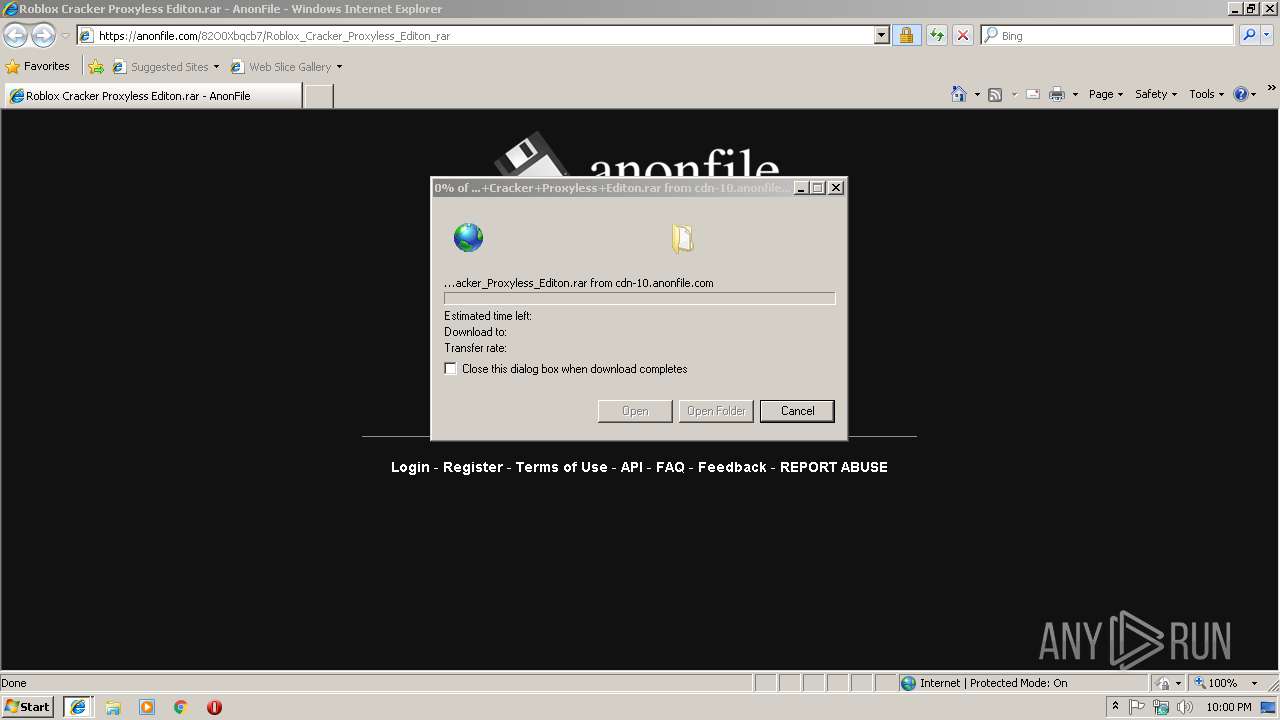
SENTRY MBA 1.4 1 DOWNLOAD TV
Entertainment: Shows all the recent TV or film shows which can be purchased from Microsoft Store. Traffic: This shows the condition of traffic in a particular area. Sports: Shows the current scores and results, just type in the name of the team to customize the list. Tips: Shows tips to help use the new version and apps like Edge better. Photos: Shows pictures that are linked to the Microsoft account in a small box. To Do: In here add items and tick them when done. Calendar: Shows current day and week outlook with events coming up. Watchlist: Shows current stock values, one can add in ticker symbols in order to customize the list. Weather: Shows the current weather conditions and forecast. Cnce clicked, its menu shall pop up.Īt the top, search in search bar shall open Bing web search in the browser, below these you shall see a separate section for Bing news which can’t be disabled currently. SENTRY MBA 1.4 1 DOWNLOAD HOW TO
Where are Windows 11 Widgets Located and how to access themįrom the taskbar, click on the “widgets button” (blue rectangle with rounded white and cyan rectangles within it). Remove this to see if this is causing the problem or not. With this in the defaults browser, one can open the widgets link instead of Edge. The browser might not always display this message this is where the following steps can be used.
Perform the same steps for other file formats. Then go to apps > default apps and select “current default browser”. If you are a user of Chrome or Mozilla Firefox or other then you can try and switch back to Edge to fix the underlying issue. Use Microsoft Edge – ReallyĪn interesting thing is that in both versions 10 and 11 the News and Interests are integrated internally with Microsoft Edge Browser. In here go to “driver’s cab”, click “enable device” (do it for all if more than one card).ĪLSO CHECK: Activate Windows 11 Permanently for Free. SENTRY MBA 1.4 1 DOWNLOAD DRIVER
Right-click on the graphic driver from the list and select “properties”. Go to “device manager” expand “display adapters” by double-clicking it. Click “widgets buttons” and start using it. If more than one card, then it is individually. In here, go to the “drivers tab” and click on “disable device”. Right-click on this, then click on “properties”. You shall see it on your system, mostly there is one card lister under this but if your system carries more and an integrated graphics card then you might see two listed. Double click “display adaptors” in order to expand it. You shall see a list of hardware displayed by it. In here, you shall see the “show widgets button” toggle, enable it.Īt times a temporary bug with a graphics card can result in such an error. Right-click the “taskbar”, click on “Taskbar settings”. SENTRY MBA 1.4 1 DOWNLOAD WINDOWS 10
This is the same location as the Windows 10 widgets. Keep in mind that it cannot be enabled by default and we manually need to do it in order to view its option. Many of us can’t find this button on our taskbar due to not being activated. How To Fix Windows 11 Widgets Not Loading, Showing as Blank and Not Working Properly (5 Tested Methods)ĭon’t be too worried if you face such a problem as it is a typical one which occurs after upgrading the PC.
2 Where are Windows 11 Widgets Located and how to access them. 1.4 Edit the group policies – Fix for blank widgets. 1 How To Fix Windows 11 Widgets Not Loading, Showing as Blank and Not Working Properly (5 Tested Methods).



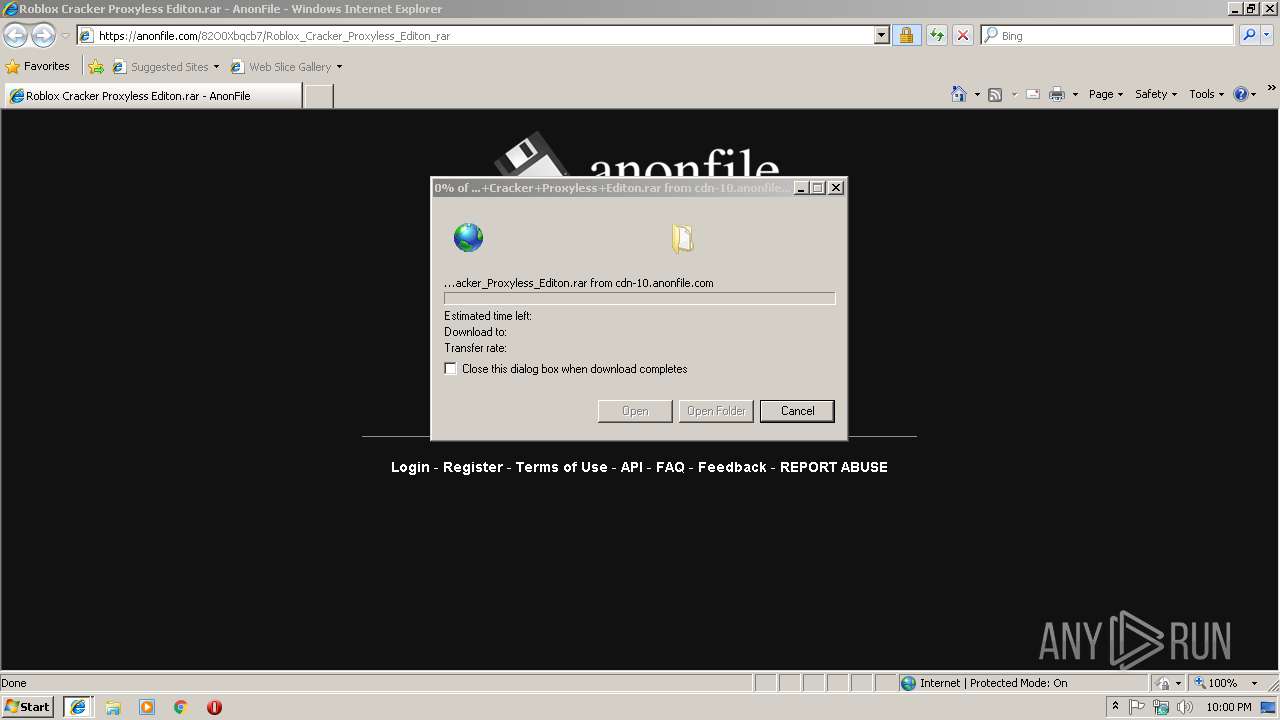


 0 kommentar(er)
0 kommentar(er)
